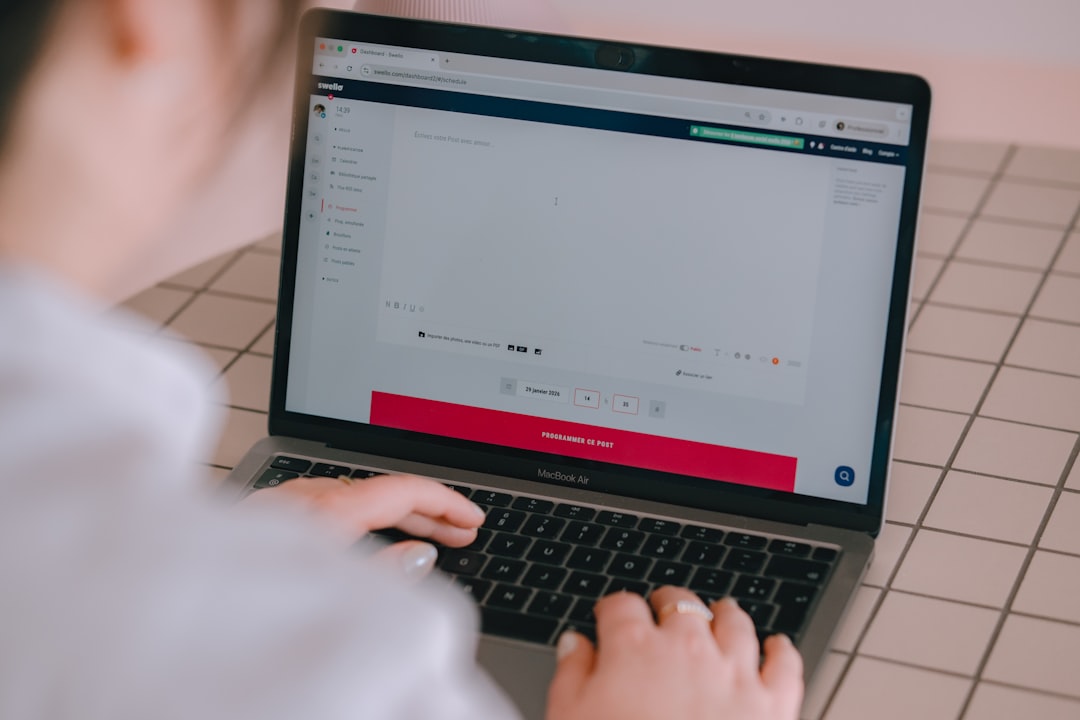How to Schedule TikTok Posts in 2025
Scheduling TikTok posts lets you batch-create content and publish at optimal times without being online. Here's how to do it in 2025. Three main options.

Option 1: TikTok's Built-In Scheduler
TikTok offers native scheduling for Creator and Business accounts.
How to Use It
- Create your TikTok (record or upload)
- Add caption, sounds, hashtags, etc.
- Tap Post (or Next)
- Find Schedule or Post later
- Pick date and time
- Confirm
Limits
Only available on certain account types (Creator/Business). Scheduling is usually limited to about 10 days ahead. Must have the TikTok app installed for the post to go live. Fine for short-term planning, annoying if you want to plan a month out.
Option 2: TikTok Creative Center (Desktop)
TikTok's Creative Center includes scheduling and planning tools. Go to creators.tiktok.com or the TikTok Ads Manager, sign in with your TikTok account, use the Content or Scheduling section, upload or connect content and set publish times. Better for planning campaigns, managing multiple pieces of content, and using TikTok from a desktop.
Option 3: Third-Party Schedulers
Tools like Later, Buffer, Hootsuite, Sprout Social, and CuteDyno support TikTok scheduling. Typical features: schedule weeks or months ahead, calendar view, bulk upload, analytics, multi-account management.
Setup
- Create an account with the scheduler
- Connect TikTok (usually via TikTok for Developers / Marketing API)
- Upload your video or paste a link
- Choose date and time
- Add caption and hashtags
- Schedule
Things to watch: some features require a TikTok Business or Creator account, approval and API access can take time, check each tool's TikTok support and limits. Affordable scheduler guide if you're comparing options.
Does TikTok Have a Built-In Scheduler?
Yes. TikTok offers native scheduling for Creator and Business accounts. When posting, tap Schedule or Post later instead of Post, pick date and time, and confirm. Limits: usually ~10 days ahead, and the app must be installed for the post to go live.
Frequently Asked Questions
Why can't I see the Schedule option on TikTok?
You need a Creator or Business account. Go to Profile → Menu → Settings → Account → Switch to Professional Account if you're on a personal account.
Do scheduled posts publish if my phone is off?
For the built-in scheduler, the TikTok app must be installed and the device able to receive notifications. For third-party tools, they publish via API—your phone doesn't need to be on.
Can I edit a scheduled TikTok before it posts?
Yes. In the app, go to your profile → Drafts or the scheduler section, find the scheduled post, and edit the caption, sound, or time. With third-party tools, edit in the tool's dashboard.
How far ahead can I schedule with third-party tools?
Most tools (Later, Buffer, CuteDyno, etc.) let you schedule weeks or months ahead. Check each tool's limits—some cap at 30 days, others allow longer.
Will scheduling hurt my reach?
No. Scheduling doesn't affect the algorithm. What matters is content quality and posting when your audience is active. Use scheduling to hit those times consistently. Best times to post for the full breakdown.
Best Times to Schedule TikTok Posts
Post when your audience is most active. General patterns (adjust for your audience): Weekdays: 7–9 AM, 12–1 PM, 7–9 PM. Weekends: 9–11 AM, 7–9 PM. Use TikTok Analytics (Creator Tools → Analytics) to see when your followers are online, then schedule around those times.
Best Practices for Scheduling
- Batch Your Content — Record and edit several TikToks in one session, then schedule them across the week
- Space Posts Out — Avoid stacking multiple posts in the same hour. Give each video room to be tested
- Keep Captions and Hashtags Ready — Prepare when you schedule so nothing is rushed at publish time
- Check Before Publishing — Review scheduled posts for typos, wrong sounds, or outdated info
- Stay Within TikTok's Rules — Use original audio when possible, follow community guidelines, avoid banned hashtags
Scheduling and the Algorithm
Scheduling itself doesn't hurt reach. What matters more: video quality and relevance, posting when your audience is active, consistency over time. Creating a posting schedule that grows your account for the full strategy.
Quick Comparison
| Method | Best For | Limitations |
|---|---|---|
| TikTok app | Simple, quick scheduling | ~10 days ahead, app required |
| Creative Center | Desktop planning | May need Business/Creator setup |
| Third-party tools | Advanced planning, multi-account | Setup, possible costs |
Use the app's built-in scheduler for short-term planning, or a third-party tool for longer-term and multi-account scheduling. Post when your audience is active, batch content, and keep your captions and hashtags organized. Instagram scheduling works similarly if you're cross-posting.
More to read: Best Time to Post · Schedule Instagram Posts · TikTok Posting Schedule That Grows · Go Viral on TikTok · Affordable Scheduler · Free Content Calendar